This page instructs you with the step by step configuration process on Zoho application.
To configure Kaleyra extension on your Zoho application, follow the steps below:
- From your Zoho application, click on 'Settings'> 'setup' > 'Marketplace'
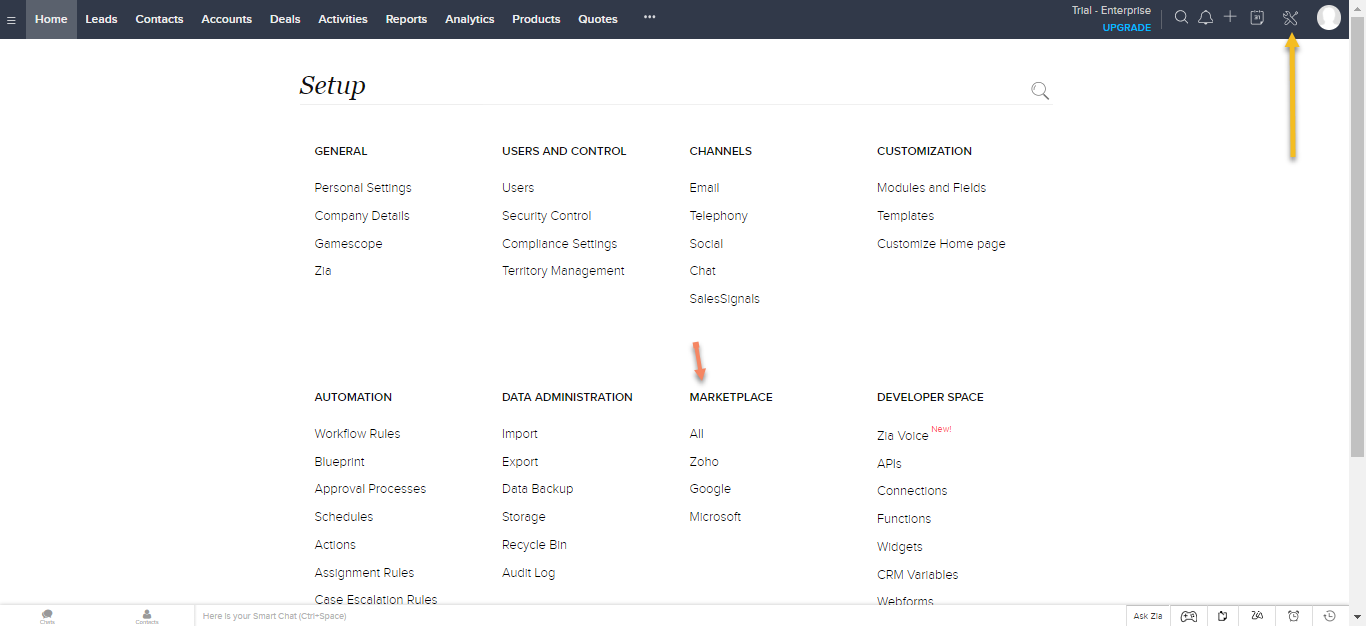
- Search 'Kaleyra' SMS on the search bar. The following page will open.
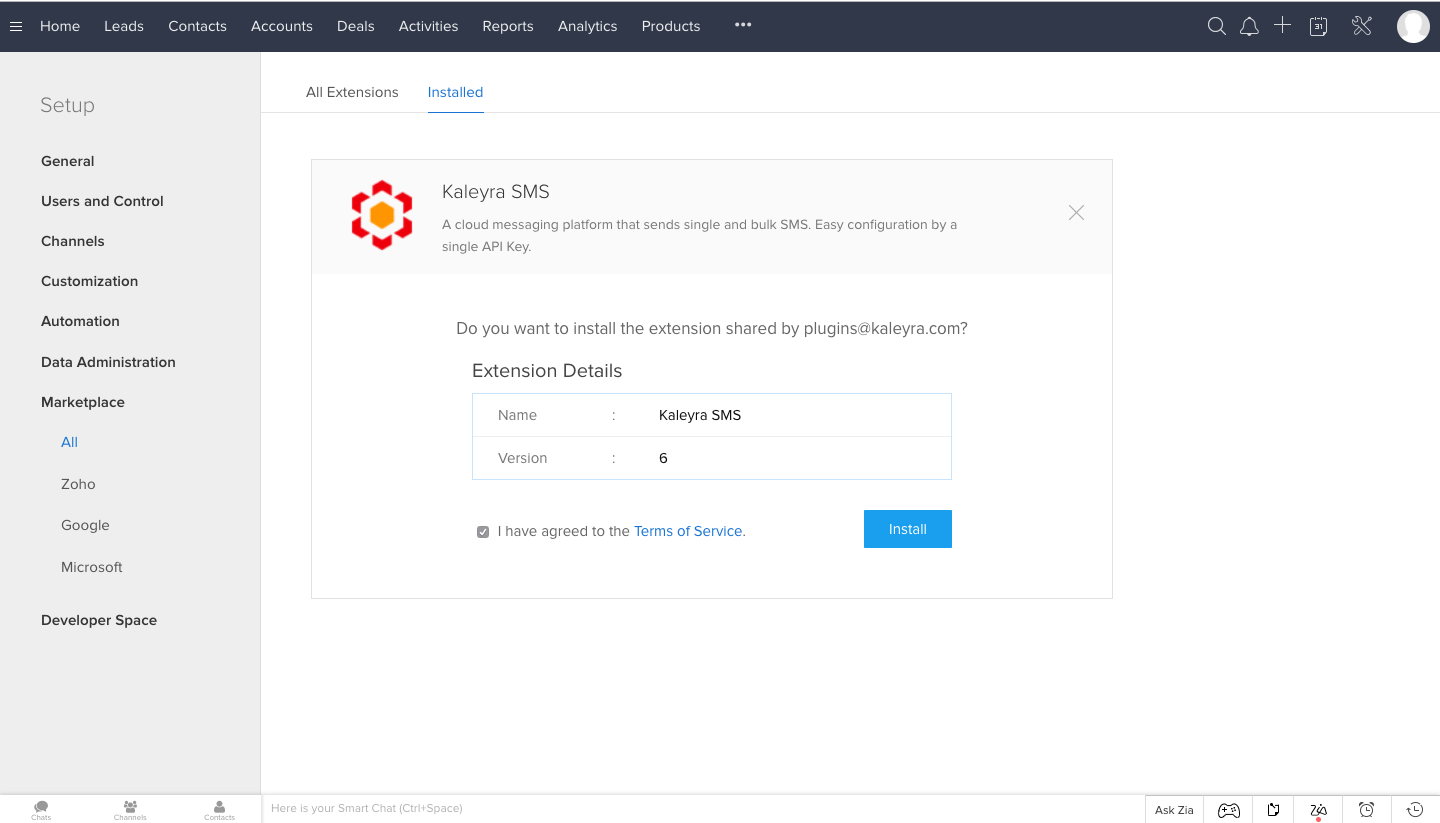
- Install the extension. Once you install, a pop up will appear. Enter the API key for your global account and click on 'Save'.
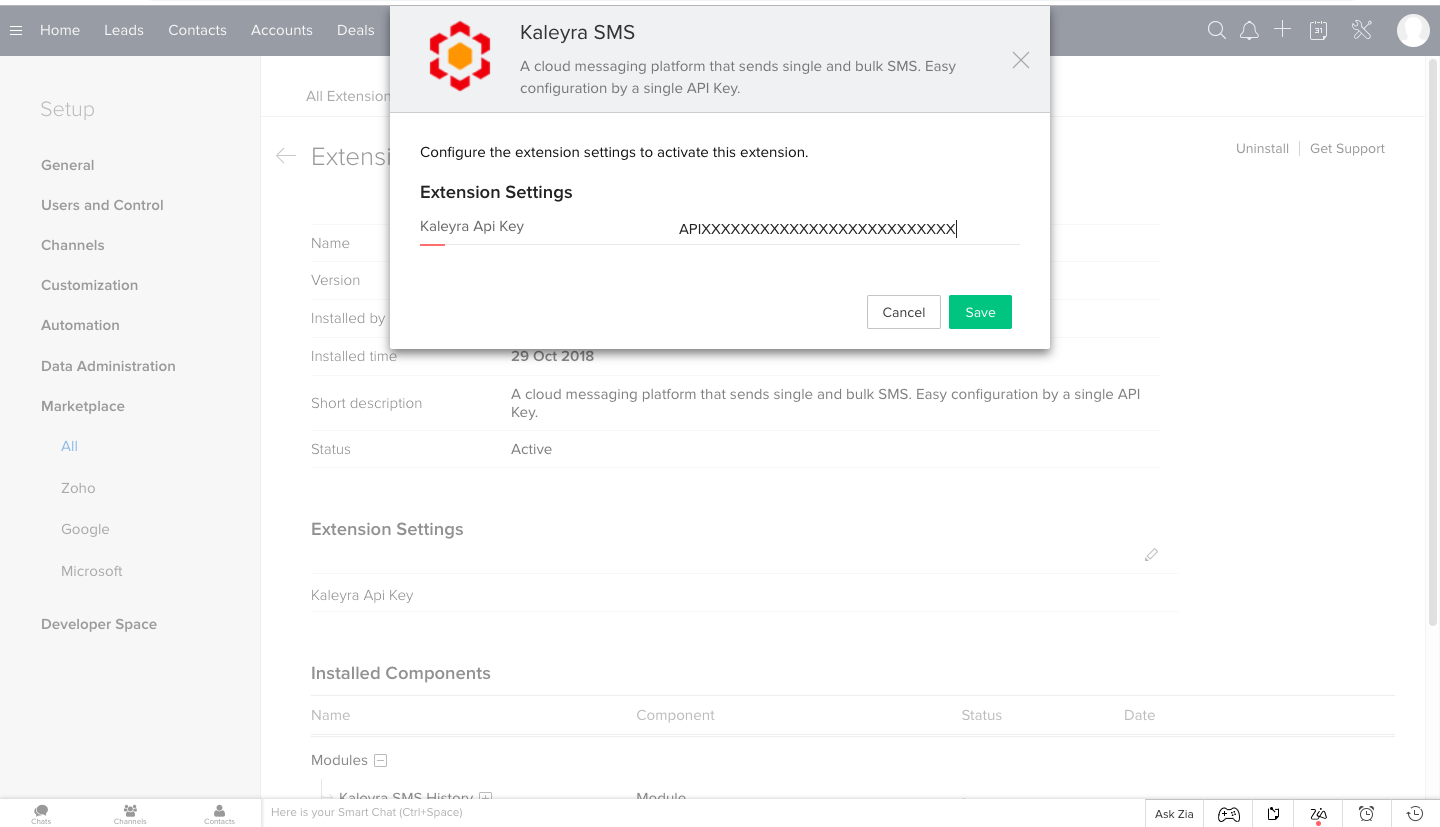
API Key
You can only send SMS through Kaleyra Global application. Alerts or Promo applications API is not validated on Zoho. Use only Global API.
Your account is successfully configured once you enter the Global API Key.
